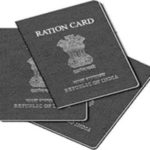Driving licenses are issued by the Transport Department of the Government of Tripura. Motor Vehicles Act, 1988 mandates that a driving license is essential for an Indian citizen to drive a motor vehicle anywhere in the country.
If you are a citizen of Tripura and want to apply for a learner’s license, you can either apply online through the parivahan portal of the government of India or through the offline mode.
Eligibility
- If the applicant is 16 years old, then he/she is eligible for a driving license for a vehicle without gear with engine capacity not more than 50cc.
- Applicant aged 18 and above is eligible to apply for a driving license to drive vehicles with gear and light motor vehicles.
- In order to obtain a driving license for a transport vehicle, the applicant should be at least 20 years in age.

Required documents
The application for a learner’s license needs to be made in form 2 while the application for a permanent driving license needs to be made in form 4. In case of commercial vehicle, the application needs to be made in form 5. Other documents that need to be submitted are as follows.
- Proof of age document such as a birth certificate, school certificate, Aadhar card, PAN card, passport, etc.
- Address proof documents such as voter ID, ration card, life insurance policy, certificate issued by a local or state body, passport, etc.
- Physical fitness certificate in form 1 in case of learner’s license.
- Original learner’s license if the application is for a permanent license.
- 1 passport sized photograph of the applicant.
How to apply Online
The applicant needs to follow the below mentioned steps in order to apply online for a driving license.
- Visit https://parivahan.gov.in/parivahan/#
- On the homepage, click on “Online Services”
- Select “Driving License Related Services” from the drop down menu.
- On the next page, select Tripura from the list of states.
- On the new page, click on apply online option and select either “New Learner’s License” or “New Driving License” from the menu.
- Click on continue button on the next page.
- In case of learner’s license, an online application form appears. Fill the application form correctly click on submit button.
- In case of permanent driving license, you need to enter your learner’s license number and date of birth in the given fields.
- Upload all the required documents.
- Upload your photograph and signature.
- Book a slot for taking the driving test.
- Pay the application fee.
- Application number would be generated on successful completion of the process.
- You need to visit the RTO along with all the original documents for verification.
How to apply Offline
In order to apply offline, visit the website of the transport department of the government of Tripura which is http://tsu.trp.nic.in/transport/. Click on download forms option on the left hand side of the homepage. Forms for learners’ license and permanent license along with physical fitness certificate are available in word, pdf and zip format. Download the form and take a printout. You can also obtain an application form directly from the RTO.
Fill the application form correctly and submit it along with the all the required documents at the RTO. Pay the applicable fee. Book a slot for the driving test.
How to check the status of Application
You can easily check the status of your driving license application form by following some simple steps.
- Visit http://tsu.trp.nic.in/transport/
- Click on “License Application Status” under Citizen Services.
- On the new page, select your RTO and enter your application number and date of birth.
- Click on the show button to get the status.
Santosh Kumar, the author behind IndiasStuffs.com, is passionate about sharing valuable insights on a variety of topics, including lifestyle, technology, and Indian culture.
Page Contents