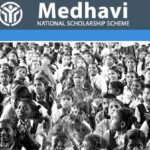Chattisgarh Rajya Sahakari Bank Maryadit is a co-operative bank was incorporated in the year 2000 under upon the reorganization of the Madhya Pradesh State Co-operative Bank Ltd. The Chattisgarh Rajya Sahakari Bank Maryadit(CSTCB) bank functions currently in the state of Chattisgarh and has been known to offer services like state-of-the-art core banking facility and provides credit facility, transparent services and more.
It also has services like loan, ATM’s, mobile banking and more. We here will outline the process for registration to the mobile banking and activation process of the same. Read along.
Features of Chattisgarh Rajya Sahakari Bank Maryadit Mobile Banking
- Chattisgarh Rajya Sahakari Bank Maryadit has mobile banking services that allow for mobile banking services where the user can overview their account and make further transactions as per the need.
- The user can transfer funds to the beneficiary account and track the services.
- It allows the user to avail services like recharge and paying bills along with electricity and telephone bills.
- BHIM UPI based services for easy funds transfer.
How to register or activate the Chattisgarh Rajya Sahakari Bank Maryadit Mobile Banking
Here’s how you can start off by registering for the mobile banking services of Chattisgarh Rajya Sahakari Bank Maryadit Mobile Banking
- Chattisgarh Rajya Sahakari Bank Maryadithas mobile banking services that offer various benefits to the user.
- The said app can be used remotely by the user after the registration which can be done quite simply.
- Search the app on the google play store via this link
- URL: https://play.google.com/store/apps/details?id=com.lcode.cscb&hl=en
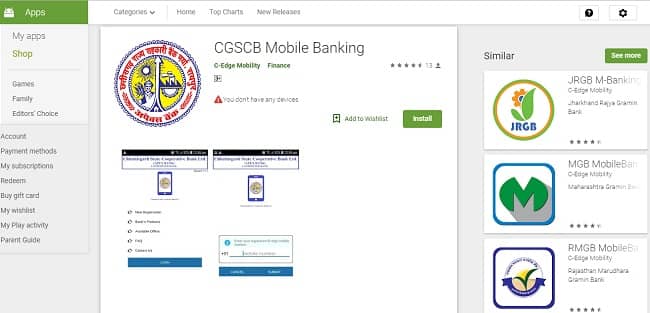
- Download the app and proceed to register the same on the app.
- Keep your debit card details aside and enter the same when prompted.
- After finishing the registration process you can proceed to use the mobile banking to help facilitate the transactions and more.
How to change the password of Chattisgarh Rajya Sahakari Bank Maryadit Mobile Banking
You can change the password of the Chattisgarh Rajya Sahakari Bank Maryadit (CSTCB) mobile banking easily with these following steps
- Open the mobile banking app of the bank.
- Proceed with the login credentials into the app.
- After logging into the app, open the top left sidebar which will allow you to see list of services.
- Click on the change password/ Mpin option under the list.
- You will be prompted to enter your old password/ Mpin along with the new desired password.
- Confirm the changes.
- Your changes will now be saved and mobile banking password will now be changed.
In case if you’ve forgotten your password, then these following steps can be done.
- Open the mobile banking app of the bank.
- Click on the top sidebar which will open a list of services.
- Click on the forgot password option where you’ll need to enter the mobile number associated with your bank account.
- The bank will send you an OTP which you should enter into the app.
- Then proceed to enter the new password.
- Confirm the changes and your password will be changed now.
How to de-activate the mobile banking services?
As of general practice, mobile banking services cannot be deactivated. However, you can still try on the app to close your account or contact your nearest bank branch for the same. They will help you further on this one. Or else you can contact the customer service for the same.
Santosh Kumar, the author behind IndiasStuffs.com, is passionate about sharing valuable insights on a variety of topics, including lifestyle, technology, and Indian culture.
Page Contents