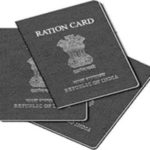Meghalaya has a well-established banking system and it also has a good network of the co-operative bank which helps the people in their growth. The most popular co-operative bank in Meghalaya is Meghalaya Co-operative Apex Bank and this was established in 1971. The bank has seen great growth since the establishment. As per the information available, Meghalaya Co-operative Apex Bank started its operations with two branches and today, the network has over 49 branches. It has become so much popular that a majority of households in Meghalaya has an account in Meghalaya Co-operative Apex Bank.
The bank has also expanded the horizon of services that it offered to the people. Today, there are several different services that it offers to people which also includes various types of loan schemes. The bank is also adopting technology and it has recently launched net banking for its customers. In this article, we are going to talk about net banking registration and login process.
Steps to Activate Net Banking in Meghalaya Co-Operative Apex Bank
If you have an account with Meghalaya Co-operative Apex Bank then you can register for net banking all by yourself. Here are the steps to register for the net banking
- Visit the Meghalaya Co-operative Apex Bank website at http://megcab.com

- Click on Online Banking from the top menu bar. This will take you to a new page and click on the button to move on the next step.

- On the next screen, you will notice two user type. Retail User and Corporate User. We are assuming that you are a retail user. So click on new user registration under the same tab.

- You will be asked to enter a CIF number. Once you validate the CIF Number, will be asked to verify and enter more such information.
- At the end of the verification process, you will be asked to verify your mobile number. Once you enter the mobile number, you will receive an OTP. Enter this OTP in the designated area and click on the verify
- In this last step, you will be able to set up a password for your account. Once you enter and confirm the password, you will be able to register for the net banking.
With this, the registration for net banking will complete. You can now check out the process to login to the net banking with the help of steps listed in the next section.
Steps to Login to Net Banking in Meghalaya Co-Operative Apex Bank
Below are the steps to login to net banking after registration is complete.
- You need to visit the net banking website once again which is listed in the section above. Once again click on Online Banking and the continue button to move to the next page.
- Now, click on the login button under the Retail User. This will take you to the next page which would display some of the security instruction. On top of the page, you need to click on Continue to Login.
- You will now be redirected to the login Enter your Username and Password. With this, you will be able to login to the net banking and you will be redirected to the dashboard of your account.
If in case you need to contact the bank, you can call them on 0364-2224166 / 0364-2224160 / 0364-2223753 / 0364-2226169. You can also send an email at care@megcab.com or grievance_mcab@megcab.com
Santosh Kumar, the author behind IndiasStuffs.com, is passionate about sharing valuable insights on a variety of topics, including lifestyle, technology, and Indian culture.