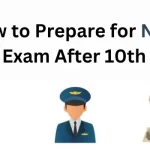Nepal Telecom (NTC) is a straightforward process that ensures you stay informed about your data usage. Knowing your remaining data balance helps manage your usage effectively and prevents unexpected data overage charges. This guide will walk you through the steps to check your remaining data balance with NTC.
In today’s digitally connected world, access to the internet has become an integral part of our daily lives. Whether it’s for work, education, entertainment, or communication, having a reliable internet connection is paramount. Nepal Telecom (NTC) is a leading provider of telecommunications services in Nepal, offering internet connectivity to millions of users nationwide.
Understanding and managing your data usage with NTC by understanding how to check balance in ntc ensures a smooth and uninterrupted online experience. Your data balance represents the data available for use within your subscribed plan. Your data balance gradually diminishes as you browse the web, stream videos, engage in social media, or access various online services.
How To Check Mb In NTC
Checking your remaining data balance with Nepal Telecom (NTC) is essential to managing your internet usage effectively. Here is a comprehensive guide with more detailed steps and explanations on how to check your remaining data balance with NTC:
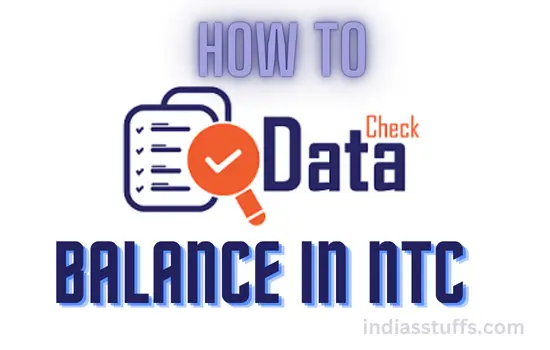
- Using USSD Code:
Dial *1415# from your NTC SIM-equipped phone and press the call button. A menu will appear on your screen with options related to balance inquiry. Choose the appropriate option for data balance; the system will display your remaining data in megabytes (MB).
- Via SMS:
Compose a new text message on your phone and type either “Data” or “Check”. Send the message to the number 1415. Shortly after sending the message, you’ll receive an SMS providing details of your remaining data balance.
- NTC Mobile App:
Download the official NTC mobile app from the Google Play Store (for Android) or App Store (for iOS). Install the app and open it on your device.
Log in using your NTC credentials or register as a new user. Once logged in, navigate to the section displaying your data balance. The app typically provides a user-friendly interface, showing your remaining data in MB.
- Online Portal:
Access the NTC official website through a web browser on your smartphone or computer.
Log in to your account using your NTC credentials. Look for the section dedicated to data balance or usage. There, you’ll find information about your remaining data displayed in megabytes.
So these steps will help you to understand how to check ntc balance.
Benefits of Checking Data Balance:
- Cost Management: Regularly monitoring your data balance allows you to manage your usage efficiently, avoiding unexpected charges by staying within your data limit.
- Usage Monitoring: Knowing your remaining data helps you track your internet usage patterns, enabling adjustments in browsing habits if required.
- Continuous Service: Being aware of your data balance prevents sudden interruptions in internet services when your data limit is reached, ensuring uninterrupted browsing.
- Financial Planning: Understanding your data usage assists in budgeting and planning for data recharges or top-ups according to your needs.
Common Issues and Troubleshooting while understanding how to check remaining data in ntc
- Delayed Updates: If there’s a delay in updating your data balance, wait for a while and check again.
- Correct Input: Ensure accurate USSD code entry or send the correct text message to 1415 for the data balance query.
- Technical Errors: In case of app or website issues, restart the application or try accessing the website later to check your data balance.
Security Measures:
- Data Protection: Use secure networks and avoid sharing login credentials to protect your personal information when using the NTC app or online portal.
- Logout After Use: Always log out from the NTC app or website to prevent unauthorized access after checking your data balance.
Wrapping Up
In conclusion, staying informed about how to check ntc data with NTC through USSD codes, SMS, mobile apps, or the online portal is crucial for effective data management and a seamless internet experience. These methods offer convenience and accessibility, ensuring you have control over your data usage and expenditures.
Santosh Kumar, the author behind IndiasStuffs.com, is passionate about sharing valuable insights on a variety of topics, including lifestyle, technology, and Indian culture.
Page Contents