Best WiFi Router Under 3000 Rupees – Work-from-home is one of the common changes that this global health crisis has brought. While work-from-home is most welcomed, the employees must have internet connections in their working space. Which, in turn, has increased the demand for internet and Wi-Fi routers. The households that never considered purchasing a Wi-Fi router before have to buy a router and efficiently use the internet to survive in the circumstance we are facing today.
While most people might think that a router is a simple device that could be selected without any up hand knowledge, it is utter foolishness to do so. A router has to be chosen based on the customer’s requirements as routers come in different models. Each model could be designed to serve different functions; this includes speed, range, extra features, security, and performance. Apart from these, there are several technical terms you should familiar with, and this is you mustn’t hurry and purchase the wrong device. We have selected ten different Wi-Fi routers that you could consider buying from the Indian market today. To help you choose the best product, we have compiled a detailed buying guide, read it carefully, and decide for yourselves, which router to purchase. Look here the list for low budget router below 1000 INR.
Best WiFi Router Below 3000 INR
| TP-Link Archer C1200, Wi-Fi router | D-Link DIR-825 AC 1200, Wi-Fi router | ASUS RT-AC53 AC750, Wi-Fi router |
| Check Latest Price | Check Latest Price | Check Latest Price |
Well below list contains the 10 high quality WiFi router available online under the said budget, TP-link make it’s place on first position due to high number of positive feedback while other brand WiFi router under 3000 also good you can give it a try which we enlisted here along-with it’s pros and cons so that it become easy for you to choose the right one for your home or office use.
1. TP-Link Archer C1200, Wi-Fi router

There is no need to introduce the brand TP-Link if you have already used checked the market. When it comes to modems and routers, TP-Link has a very high reputation, and this router is no different.
Unlike most of the Wi-Fi routers available on the Indian market, this router comes at a price less than INR 3000 and, at the same time, it offers dual-band. 2.4 GHz and 5.0 GHz, which could provide 300 Mbps and 867 Mbps, respectively. Our expert reviewers have guaranteed that the product is ideal for an area of 2000 to 3000 sq ft. One of the best things about this device is that it could connect up to 14 devices simultaneously. This router is easy to set up and easy to use. The product comes with three antennas that increase the signal coverage almost thrice what regular routers at this price range could provide. Another thing about this product is that it comes with an RJ-45 input port, making it suitable for fiber internet.
Pros
- Reputed brand
- IEEE 802.11ac standard
- Comes with dual bands
- Easy to set up and use
- Offers up to 1.2 Gbps maximum network speed
- Comes with a USB sharing feature
- Comes with advanced security features
- Parental control incorporated
- Has guest network option
Cons
- Nothing as such
2. D-Link DIR-825 AC 1200, Wi-Fi router
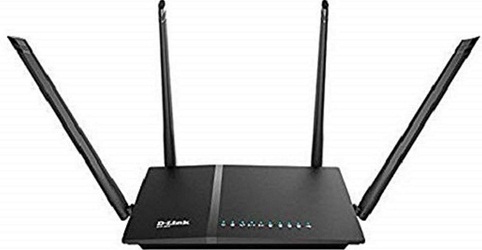
As TP-Link, D-link is also one of the top-rated brands on the Indian market that deals with network-related devices. Apart from this, they have a wide range of products that have an excellent reputation over time. If you want the best Wi-Fi router, then DIR 815 from this brand is the best option.
This router comes at an IEEE 802.11ac standard and with a dual-band that could deliver strong signals and, at the same time, a wide range. One of the best things about this product is that it comes with four different antennas that are designed to increase the range of Wi-Fi exponentially. The manufacturer claims that this device could deliver up to 1.2 Gbps speed. The DIR 815 is designed for smooth video streaming and gaming. This router is designed to best with 850 sq. Ft. area. Yet another thing about this Wi-Fi router is that it could handle up to 20 devices simultaneously.
Pros
- Offers up to 1.2 Gbps network speed
- Comes with dual bands
- 4 external antennas
- Best suitable for high-speed streaming
- Comes with a USB input port
- Push button security feature
- 1-year warranty from the manufacturer
Cons
- Few of our customers have reviewed the brand to offer inferior customer service in some areas.
3. TP-Link Archer C60 AC1350, Wi-Fi router

Another router from the renowned brand TP-Link, this Wi-Fi router, is one of the top-rated network products that you could get on the Indian market today at a price less than INR 3000. When compared to other routers, the cost of this product is reasonable.
This Wi-Fi router comes designed to handle up to 10 devices, and it comes with unique and stylish exterior design. Even though this product is comparatively cheaper than other Wi-Fi routers, it comes with a dual-band feature, where 2.4 GHz could deliver 450 Mbps, and 5 GHz could deliver 867 Mbps. One of the best things about this product is that it comes with the MU-MIMO feature that allows the router to connect to two other devices simultaneously. Another thing about this device is that it comes with parental control and a guest network feature that offers more control over the wireless network. This router also offers a router management app that facilitates the smooth management of the router in the customer’s palm. This Wi-Fi router comes with five external antennas that boost the signal strength and increase maximum coverage.
Pros –
- Dual bands that offer 450 Mbps on 2.4 GHz and 867 Mbps on 5 GHz
- 5 external antennas
- This is a smart wireless device
- Comes with parental controls and guest network feature
- Easy to set up and use
- Attractive exterior design
- Comes with an RJ-45 input port
Cons –
- This router has an 802.11n, 802.11b, 802.11a, 802.11g IEEE standard, which offers poor signal coverage compared to the IEEE 802.11ac standard. Few of the customers have reviewed the product to provide a weak quality signal.
4. ASUS RT-AC53 AC750, Wi-Fi router

Asus is one of the world-renowned brands that manufactures and markets high-quality computer accessories. Over its presence on the Indian market, this brand has managed to get excellent reviews on their products. This Wi-Fi router is no different. It comes with some excellent features that might serve your requirements.
This router comes designed in such a way that it could deliver a maximum network speed of 750 Mbps, and the product comes with dual bands. Unlike most of the Wi-Fi routers, this one comes with a design that uses the maximum input network speed and transmits signals at the same speed. One of the best things about this router is that it comes with three external antennas that could simultaneously enhance the signal strength and coverage. This router could deliver a 300 Mbps network speed at 2.4 GHz and 433 Mbps at a 5.0 GHz band. Another thing about this router is that it is designed for fiber net, and it could be used as a flexible 3-in-1 device.
Pros
- World-renowned brand
- High-speed Wi-Fi router
- Comes with three external antennas
- Could be used with 5G networks
- IEEE 802.11ac standard
- Dual-band frequency for maximum signal strength
- Best for streaming HD videos
- This is a flexible 3-in-1 router
- Easy to use and setup
Cons
- Few of the customers have reviewed the product to offer nothing unusual for the expensive price tag it comes with. Our experts have reviewed the product to lack any security features or bandwidth for this price tag.
5. Tenda AC10, Wi-Fi router

While the brand Tenda is not as good as the brand TP-Link and D-Link, but, this Wi-Fi router is one of the top-rated routers available on the Indian market today. This router comes with some excellent features that make it unique and efficient at the same time.
This Wi-Fi router is designed in such a way that it offers dual bands, 2.4 GHz and 5.0 GHz. Unlike other Wi-Fi routers available on the market today, this one comes with a unique exterior design that makes it suitable for any room setting. One of the best things about this product is that router is that it comes with 4 Omni antennas that have a specification of 5 dBi. Another thing about this product is that it comes with an MU-MIMO technology that helps it connect to other routers. This router has a 1 GHz CPU and 128 Mb DDR3. This device also comes with beamforming and intelligent signal location technology that serves its purpose efficiently. The price of this Wi-Fi router is less; it boasts features like parental control and built network firewalls. This device has one WAN port and 3 LAN full gigabit ports.
Pros
- Dual-band frequency
- Designed to be used on full Gigabit WAN and LAN ports
- Multi-layer penetration feature
- Innovative MU-MIMO feature incorporated
- 4 Omni antennas incorporated
- Comes with 128 Mb DDR3
- Powerful 1 GHz CPU
- High-quality security features
Cons
- The manufacturer claims that this product could deliver multiple walls penetrating signals; however, few of the customers have reviewed this product to lack such signal quality.
6. TP-Link TD-W9970, Wi-Fi router
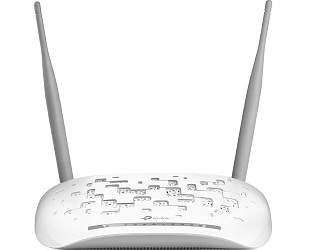
As already mentioned above, TP-Link is not a brand that you could avoid if you are looking for the best Wi-Fi router. This device comes with several good features; we won’t guarantee the features to be excellent, but, for a price less than INR 3000, the features offered by this product are outstanding.
While most of the above-listed Wi-Fi routers are designed to offer high-speed wireless networks, it comes designed for nominal household use. This router could deliver a maximum speed of up to 300 Mbps and good security features that include parental controls and VPN. One of the best things about this product is that it comes designed for two work modes, VDSL and ADSL; the user could select any one of the modes to access the network. Another thing about this product is that it comes with a versatile USB sharing feature that enables users to share the network with printers and other devices. This router comes with a 2.4 GHz band and is best for smooth video streaming services. This router also offers a guest network, which would enable you to spare and allocate bandwidth to other users.
Pros
- Could deliver up to 300 Mbps speed
- Comes with the versatile USB sharing feature
- Has inbuilt parental controls and VPN feature
- Guest network feature
- 2 external antennas
- Best for broadband and fiber net
- 2.4 GHz band
- Comes designed to stream video smoothly
Cons
- The manufacture claims that this router works with fiber net, but few of the customers have reviewed the product to not work with fiber net.
7. Netgear R6120-100INS, Wi-Fi router
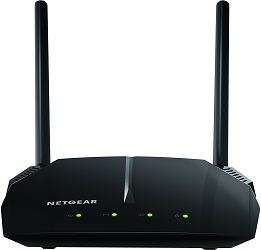
The brand Netgear is not very famous, but this router from Netgear has made a name for itself within the least time it was first launched. Are you looking for a Wi-Fi router that comes with excellent features and, at the same time, comes at an attractive and reasonable price. Then, this device is the best option for you today.
Like most of the Wi-Fi routers on this list, this router also comes with dual brands. 2.4 GHz and 5.0 GHz that offers a speed of 300 and 867 Mbps, respectively. This product comes with dual external antennas that could enhance the signal coverage offered by this router. One of the best things about this device is that the manufacturer offers an app that allows the administrator the grant access to guests remotely. The same app also allows the user to control the bandwidth of each connected device. Our experts have reviewed the product and mentioned that it could offer up to 900 Mbps practically; however, the theoretical value is close to 1.2 Gbps. Another thing about this product is that it is designed to offer smooth and seamless video streaming 24×7.
Pros
- Reputed brand and top-rated product
- Advanced technology incorporated that makes it suitable with almost every advanced devices
- Ready share USB feature
- Dual-band
- Offer a maximum speed up to 1.2 Gbps
- Durable and reliable design
- Could connect multiple devices simultaneously
- Dual external antennas
- Best for streaming and gaming
Cons
- Few of the customers have reviewed the product to lack good quality signal that cannot even penetrate a single wall. Yes, even though this router has dual-band, it does not offer the benefits of dual-band.
8. TP-Link TL-WR841HP, Wi-Fi router

As mentioned above, TP-Link is one of the brands that you cannot avoid if you are looking for the best router today. The TL-WR841HP is one of the top-rated routers with unmatched features and a cheap price tag.
Unlike other Wi-Fi routers, this one comes with three-mode functionality, which makes it suitable to be used as a router, a range extender, or an access point. This device could offer a maximum speed of 300 Mbps wirelessly, and it is best for high-definition video streaming and high-end video gaming. This product has two high-end external antennas that could enhance the signal to maximum strength and offer maximum coverage. The device Is designed to work with both broadband and fiber net, making it best for all the households and offices. The superior range amplifier incorporated into this router makes it unique; it makes the signal coverage of this device to a maximum of 10000 square feet. Each of the antennas incorporated into this product has a specification of 9 dBi.
Pros
- Very low price
- Signal could cover up to 10000 square feet
- Wall penetrating signals
- Three wireless modes
- Almost 300 Mbps wireless speed
- High-gain antennas and high-power antennas
- Best with fiber net and broadband connections
- Easy to set up and use
- Independent high power amplifiers
Cons
- The manufacturer claims this router to have a wireless signal range of 10000 square feet and wall penetrating capacity; however, few of our customers have reviewed the product to have a signal range of 800 square feet only.
9. TP-link Archer C5, Wi-Fi router

Yet another TP-Link Wi-Fi router at a price less than INR 3000 comes with some features that boast quality and strength at the same time, and all these coms at a reasonable price.
Unlike other brands, this Wi-Fi router has been designed in such a way that it has dual bands, that could offer a maximum speed of 300 Mbps on 2.4 GHz and 867 Mbps at 5.0 GHz. Unlike other Wi-Fi routers available on the market, this one comes with four high powered antennas that could enhance the signal coverage offered by this router. One of the best things about this router is that it could provide a 1 Gbps network speed on LAN connections. Another thing about this router is that it comes with a feature that would enable the user to remote control the router setting and allocate bandwidth to each connected device.
Pros
- Dual-band that offers 300 Mbps on 2.4 GHz band and 867 Mbps on 5.0 GHz band
- 4 external antennas
- USB 2.0 connectivity option
- Easy to set up and use
- 1 Gbps LAN port
- Remote management app for control over the router
Cons
- Nothing as such
10. Netgear R6220 AC1200, Wi-Fi router
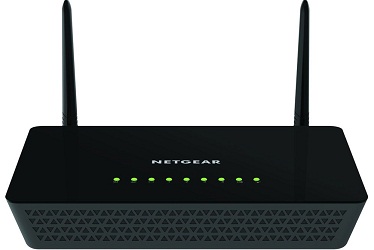
Netgear products are not common in the Indian market; however, if you find a product, we bet it would have a place on any one of the best products. This Wi-Fi router is no different.
This Wi-Fi router is the best option for you if you are looking for a router with quality. It is designed to offer a maximum network speed of 1.2 Gbps. One of the best things about this product is that it comes with dual-band features that offer 300 Mbps maximum speed at 2.4 GHz band and 867 Mbps speed at 5.0 GHz band. Unlike other routers, this one comes with a USB connectivity feature that will facilitate the user to connect USB dongle and covert its network into a full cover Wi-Fi. Another thing about this product is that it comes with an 800 MHz processor and 128 MB RAM for maximum efficient performance.
Pros
- Designed to offer up to 1.2 Gbps network speed
- Could simultaneously facilitate connecting ten different devices
- Nighthawk app that could enable remote access to the administrator
- Comes with an 800 MHz processor and 128 MB RAM
- Dual bands, 2.4 GHz and 5.0 GHz that could offer a net speed of 300 Mbps and 867 Mbps simultaneously
- Easy to use
Cons
- Few of the customers have reviewed the product to malfunction with a few months of use.
How to Choose The Best Wi-Fi Router
Purchasing a good router saves a lot of money and provides a seamless internet connection to all at home. There are wide varieties of routers available in the market. Buying the right one based on your requirements matters a lot. Though the router’s price is not high, it must not go for waste by choosing the wrong router to your house. This article shall give you the ideas and specifications that you must check while buying a router. It shall solve a lot of confusion as you proceed to purchase a router to your house.
Wi-Fi Standards
Perhaps, this the first aspect you must always check while you purchase a router. The routers have standards that establish an internet connection with various devices. It includes laptops, tablets, cell phones. Wi-Fi standards determine the versatility of connecting devices. That means to say, if you buy the latest standard router, it shall help you click for a more extended period of years. Further, the up-gradation of system compatibility is often happening. The latest ones can easily sustain the changes and give you uninterrupted service.
Internet Speed
Though, all the routers proclaim to offer high-speed internet. It is subject to many aspects. Also, the speed mentioned by the manufacturer is in the ideal condition—the condition where there is no interference, obstacles like walls, and other objects. But let us understand one thing. None of the routers that are available these days are slow. You can be assured of that. But, the interference is something that cannot be controlled, and that depends on how close the environment is. You can still not expect the Wi-Fi signal to reach in your back yard when the router is in the front room and that too blocked with multiple walls in between.
Various Options to Connect
As such, when we say router, we get reminded of the Wi-Fi router. But, the router is a device that can be connected to multiple devices. A wired ethernet connection is also possible. Get the router that offers various connectivity like the wired as well as wireless. Also, it would be best if you kept in mind that, more the devices are connected, the speed may get slow compared to limited devices.
Security features
It is an aspect that you must be aware of while you buy a router. The Wi-Fi is convenient and highly insecure too. It is always good to buy a router that has security features that can avoid any information leakage. Purchase a router that has at least a WPA 2 security protocol so that you can be assured of security while using the internet. Also, you must be sure if your devices support WPA 2.
Wi-Fi bands
Internet connectivity happens through bands. A router offers typically 2.5Ghz or 5 GHz internet band. There are a few that offer both. It means to say, and you can establish two connections with as many bands. If you plan to buy a router for domestic usage, get a dual-band as you can select which band gives you the best performance, and you can choose it manually.
Wi-Fi Router Frequently Asked Questions
- What to consider during the purchase of a high-speed Wi-Fi Router?
The internet speed depends upon the Wi-Fi router frequency channels, however, it is also dependent on the ISP (Internet Service Provider). If you are buying a fibre internet plan, which offers one GBPS bandwidth, then you should choose a Wi-Fi router with better speed specifications, standard, wired interface options, Wi-Fi antenna bands, Security and such other features. Choosing a compatible Wi-Fi standard can ensure a better speed and flawless connection to have excellent usability. Going with the latest standard can help in getting excellent download and upload speed with the fastest ping speed.
- What are the most popular Wi-Fi Routers available in India?
For common household and office use, the selection of TP-Link Archer C1200, D-Link DIR-825 AC 1200, TP-Link Archer C60 AC1350, and ASUS RT-AC53 AC750 seems like the perfect option. These Wi-Fi Routers are offering a long-distance range, excellent up and down speed, three and four antennas and many security features. So far, these are the best-selling Wi-Fi routers available in India and you can expect perfect usability in the home as well as office use. There are LAN ports also offered in the back to let you connect through the internet.
- Which one is faster in terms of up and down speed, Wi-Fi Router or Ethernet?
Comparing a Wi-Fi router to ethernet is like comparing a city rider with an F1 racing car. Ethernet is connected through the cable and it is not going through any traffic. During the use of Wi-Fi, the signals have to pass through walls, water bodies, deal with other signals and much more. Even if the signals are coming straight to your device, much of the energy is lost and you can’t expect such a high speed. You can easily expect 10GBPS through an ethernet cable whereas the Wi-Fi router is great for higher convenience with a mobile device like a smartphone, laptop, iPad and more.
- How Do I Set Password on my Wi-Fi Router?
Well, setting a password to the Wi-Fi is different from setting a password on the Wi-Fi router. In this, you are have the access to all the Wi-Fi settings and you can also change the connection type as well as the device connection password. To set this password, you can check the IP address of the Wi-Fi router on the box. The IP address will look like 192.168.1.1 or something like this. Open any web browser after connecting your smartphone to Wi-Fi and then enter the IP address. The Wi-Fi router page will open up. Here, you can find the set password option in the administrator settings.
- What internet bandwidth is perfect for seamless internet browsing for home use?
If you will be connecting two or more devices and will be streaming video content at HD settings, then you need at least a 50 MBPS bandwidth plan. The up and down speed must be equal so that you get an excellent experience. For more devices, you can choose a 100 MBPS plan and it is perfect for almost every household need.
Bottom line
Before you start shopping for a Wi-Fi router, it is essential that you know a router is a somewhat complicated device. Unless you use the equipment, you won’t know if the manufacturer’s declared specifications are accurate.
If you consider purchasing a product from a reputed brand and based on the reviews, you could know up hand.
Related Tutorial Topics
Santosh Kumar, the author behind IndiasStuffs.com, is passionate about sharing valuable insights on a variety of topics, including lifestyle, technology, and Indian culture.
Page Contents

